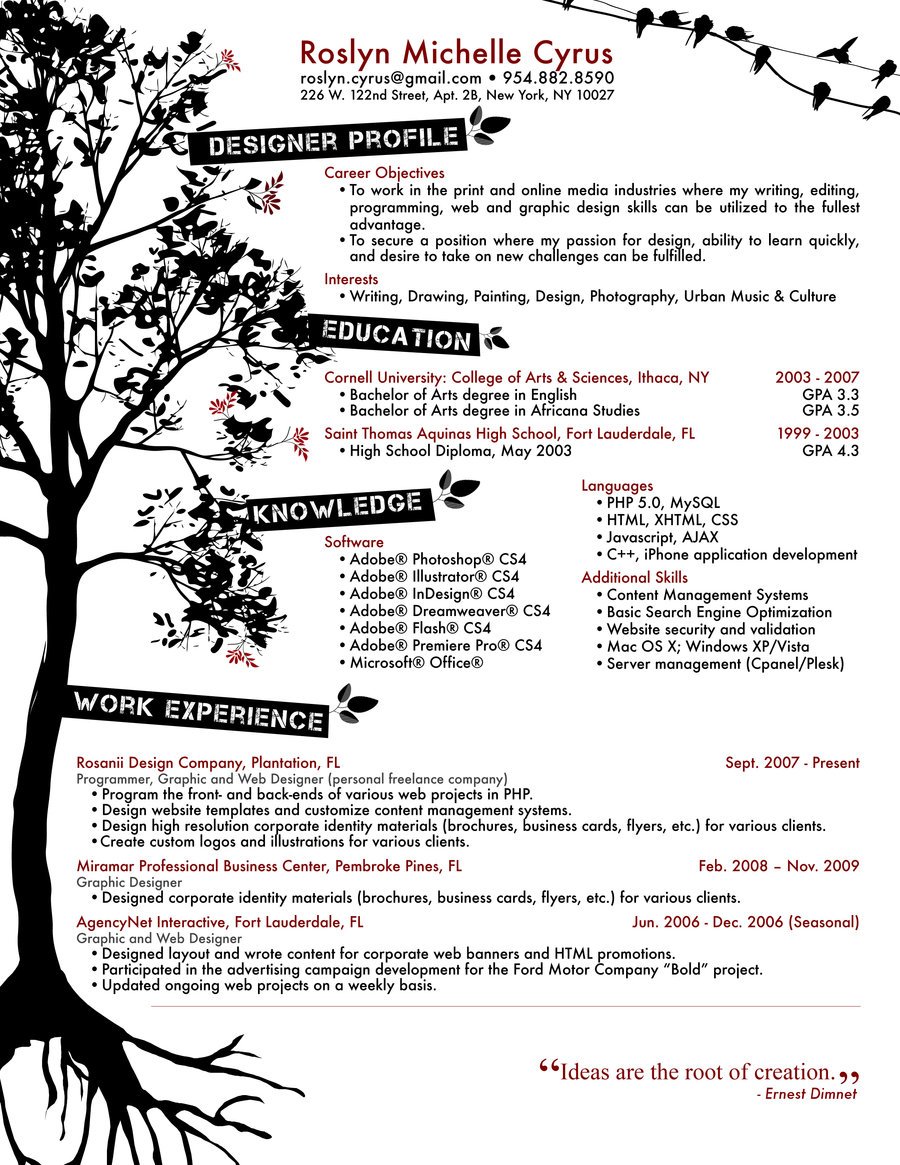Write your CV to match your target career with clear understanding and details about you and your skills. Things to take important notes such as:
- Be concise - No more than two pages long.
- Put the most relevant information first.
- Make sure the information you want is to give is clear with detail information and understandable for the readers.
- Write in the third person - as in to avoid using 'I' in the CV.
- Make sure it is presented and delivered in an appropriate manner in relation to the reader.
People who want to work for a creative industry need a CV like everyone else.
What can a new graduate put on their CV?
- You will need a CV to gain part-time work, this should show your qualifications, experience and transferable skills.
- You will need a Creative CV to show your, experience, transferable skills and creative directions.
\What can my creative CV look like?
It can be anything you want so long as it's professional, or just something to relate your career like for art it can be part of an artwork from drawing or digital media. But must remember to make it readable and clear for anyone in a target career you want can read it.
- UP date your present CV and bring into the next session if you don't have CV research and find a suitable CV layout for yourself.
- Research creative Practitioners CV and have ready for the next session
Examples
Right:I like how this looks very creative with the purple circles grouped together into purple clouds and white curled lines make it look like something from a dream. They don't get in the way of the writing which would be important to not make the template a mess.
Below: This one is an interesting idea for a CV template to have a tree with each root for the skills to go with and the leafs at the end of them.
List of grades, levels of skills of using computer software. Interesting idea of adding a phrase from a well known person at the bottom, which can be a good idea to use so long as it has a understanding and related to the CV.